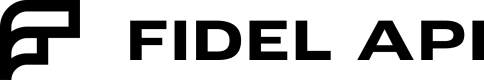Fidel API accounts have test mode and live mode API keys. To change modes just use the appropriate key to get a live or test object. You can find your API keys in the account page of your Fidel dashboard.
Authenticate your API requests by including your secret test or live API key in the request header. Create an HTTP header named fidel-key and set your secret key as the value.
Use the public keys on the SDKs and the secret keys to authenticate API requests.
curl -X GET \
https://api.fidel.uk/v1/marketplace/offers \
-H 'content-type: application/json' \
-H 'fidel-key: sk_test_50ea90b6-2a3b-4a56-814d-1bc592ba4d63'
For each environment, test, or live you will have one public and one secret API key.
Your API public keys always start with pk and the secret keys always start with sk.
Do not share or include your secret API keys on client-side code.