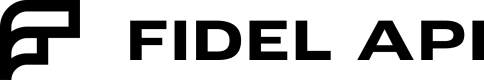File Upload Process via SFTP
To facilitate secure and efficient data transfer, Fidel supports SFTP (Secure File Transfer Protocol) for uploading files to our server. Below are the instructions for connecting and uploading files using SFTP.
SFTP Server Details
- Host: Provided by our Engineering team
- Port: 2022
- Protocol: SFTP (Secure File Transfer Protocol)
Authentication Methods
To ensure the security and integrity of the data being transferred, Fidel supports the following authentication methods:
- Username and Password Authentication
- Username: Provided by our Engineering team
- Password: Provided by our Engineering team
- SSH Key Authentication (recommended)
- Public Key: You will need to provide your SSH public key to our Engineering team
- Private Key: Stored securely on your system. Ensure it is protected with a passphrase
Important Considerations
- File Format: Ensure that the files adhere to the specified format requirements (see the next section for details).
- File Naming Conventions: Follow the prescribed naming conventions to facilitate easy identification and processing of files.
- Transfer Logs: Keep a log of the transfer activities for auditing and troubleshooting purposes.